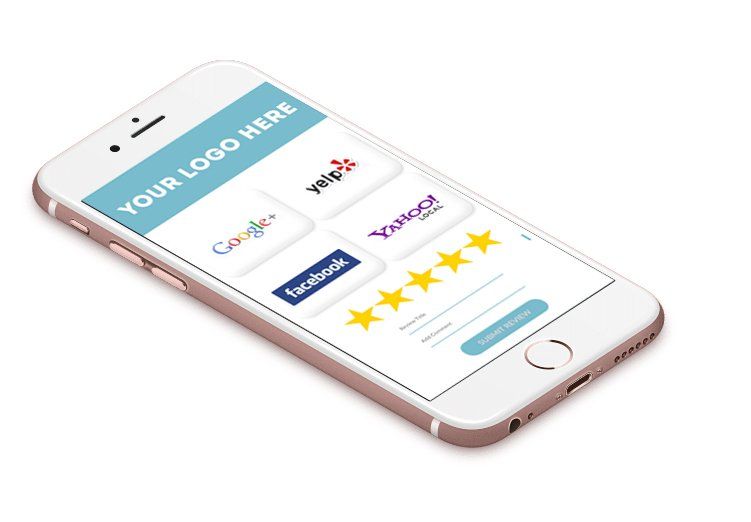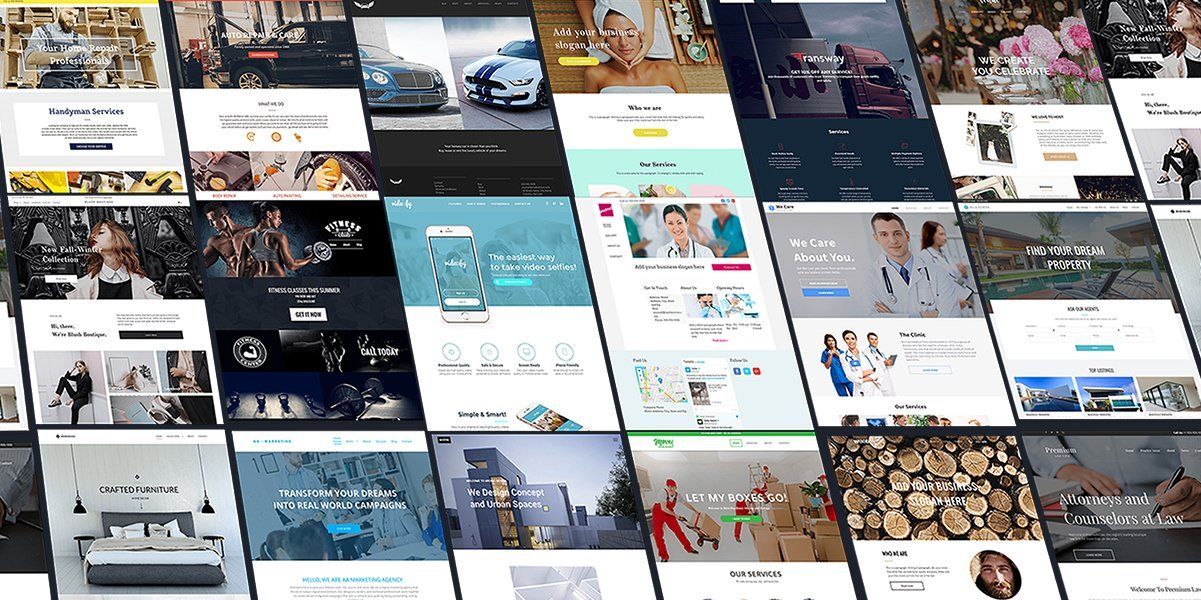How to create Social Media Images...
...that support your brand!
It's no secret that Social Media Branding
is widely overlooked by most small to medium sized businesses trying to grow their target audience. Most of this is caused by simply lack of knowledge on how to create social media posts
that will actually support your brand.Do you use consistent fonts, colors and effects to make your company’s images more recognizable?Did you know that graphics that are consistent with your company’s established images, increase your audience engagement by creating familiarity.
In this article, I'm going to break down exactly how to get the maximum results from your visual social media content
. Here is how to use simple design tactics to help your audience instantly associate your pictures with your brand.
#1. Chose images to fit the style of your brand.
Select a consistent theme or template (at least for most of your posts) that fit your style. This is something that your audience can relate to.
#2. Integrate your brand colors.
If you look at the images of any popular brand, you’ll see that they use the same colors repetitively in their posts. In their logo , in their text, even in their images. That consistency is what helps viewers recognize the company, creating a certain feeling and emotion which is associated with the brand.
Quick tip: You can apply this same approach to your own visual content by choosing two to four colors and using them consistently. You can find and save your brand colors using hex codes, which are the six-digit codes that appear when a color is selected on the color wheel.
#3. Have a uniform logo size and placement.
Always determine a minimum size for your logo and apply it consistently across all of your social media images and video clips. Your logo should never overpower your design, but it’s also important that it isn’t too small.
Quick tip: Always Keep the positioning of your logo consistent for the majority of your graphics. The best rule of thumb is to put it in either the bottom right corner or top center, really this is preference, but again make it consistent. This ensures that the logo isn’t too distracting but still associates the product with your brand.
#4. Keep Your Fonts Consistent.
Use consistent fonts throughout all of your social media posts. Again this what builds recognition with your audience. You'll notice major brands always keep this same fonts in all of their ads and post. You can have more than one, but I would not use more that three.
#5. Always add your social media handle or username.
This is very important especially when you are posting on multiple social media channels. For those of you that don't know exactly what a social media handle or username is- it's the name you selected that is at the end of the URL. For example, Designer1Media 's Instagram handle is " @Desinger1Media " and our Twitter is " @Designer1M " which is shorter because Twitter doesn't allow more than a certain amount of characters. Facebook is similar to Instagram- You get the point, so where do you put this handle or username? Some people place it at the top, I personally place it at the bottom of the post i small font size and centered. Again, whichever you decide to do, make it consistent.
Conclusion
Your Fonts, colors and layouts are all design elements that play a major role in making your company’s social media images stand out. If one of your social media goals is to increase your brand recognition and drive more people to your business, effective design tactics are your gateway to success.
As Always,
To Your Digital Growth,
Ben R Munger, Founder of Designer1Media - Webiste Designer in Las Vegas
P.S. For more Digital Marketing strategies on how to grow your online business, please check out my personal blog at BenMunger.com
How to choose the best Las Vegas Website Design Firm